
When it comes to web design, you can play it safe and produce adequate, pedestrian web pages for your clients. Or you can try new things, push the envelope, and use your creativity in the hopes of cashing in big.
SEO Risks Worth Taking for Web Design – Worthwhile Risks
Sometimes you need to work outside of your comfort zone and simply take some big chances in the hopes of reaping some big rewards. One example would be hiring a writer who has no SEO experience.
Writing for SEO purposes is different than most other types of writing. It requires a different skill set than, say, a newspaper reporter, a novelist, or even a blogger.
Still, SEO is a skill that can be learned fairly easily. And the more experience a writer has with SEO, the more adept they become at using it within their text. Giving a new writer a chance — and some training — can often have great results for your web design.
SEO Risks Worth Taking for Web Design – Changing Web Design
Many clients are comfortable with their current web design and resist even the smallest changes. But pages that have looked the same for years can be boring to visitors. They can even miss out on some of the newest trends in web design that can make pages more interactive and convert better.
One approach is to let clients know that they can always change back to their old web design if they aren’t happy with the results the new web design brings their business. Pitch the new design as a 14-day or month-long trial and you usually can get more buy in from your clients.
Risks are a part of life. Taking big ones isn’t something you probably want to do all the time. But the occasional risk can often bring you and your business enormous results.






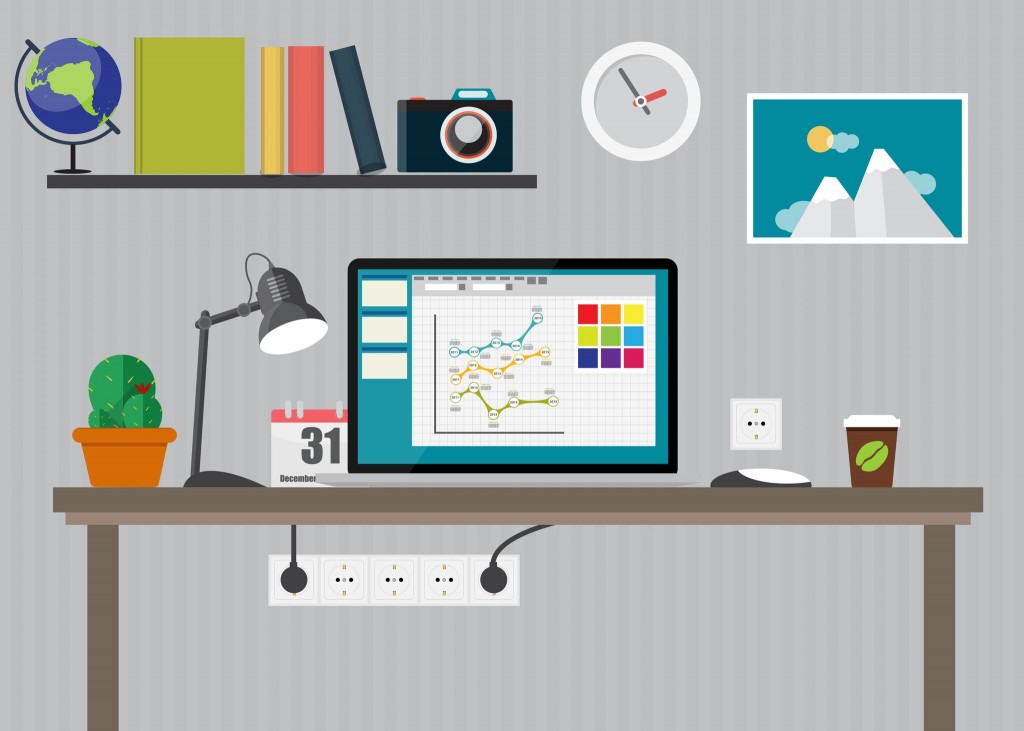



 The holidays are finally past and much of the country is settling in for another long, cold winter.
The holidays are finally past and much of the country is settling in for another long, cold winter.