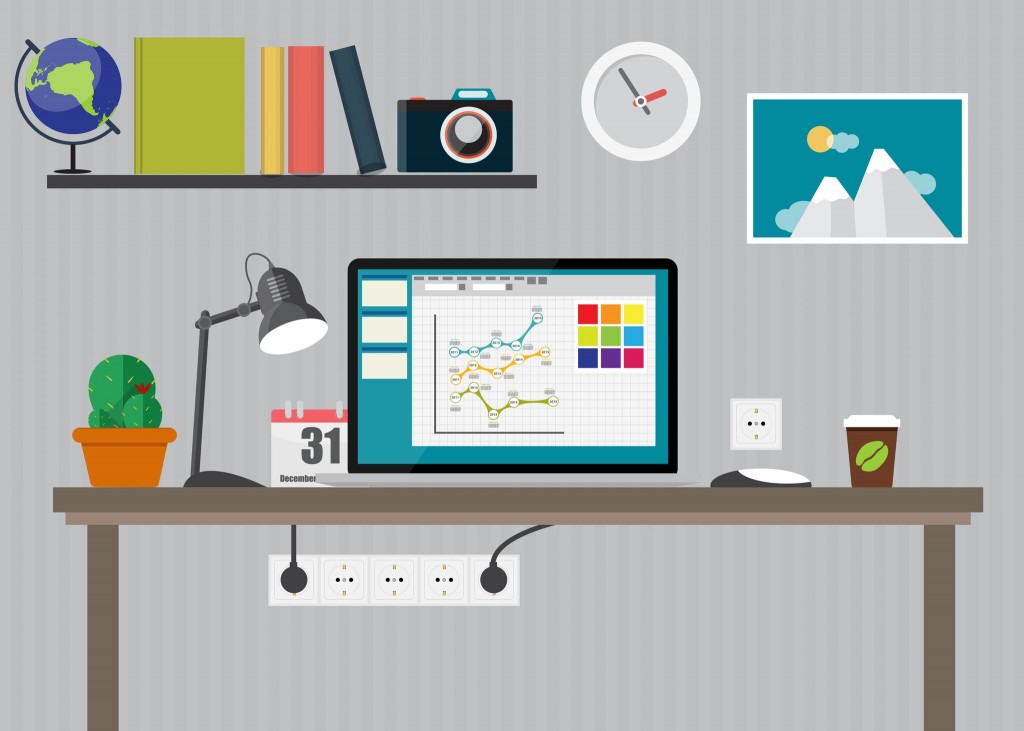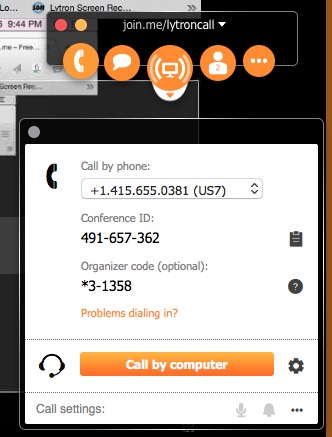Since the terrorist attacks of September 11, 2001, an entire discipline has been developed by the defense and intelligence communities around situational awareness and visualization.
These include the construction of Geospatial Intelligence, or GEOINT, which exploits and analyzes geospatial data to enhance real-time situational awareness and decision-making. This data includes such things as enhanced satellite imagery, terrain data collected by unmanned drones, and real-time data sources such as surveillance cameras and microphones.
New High Tech Tools Help Target Terrorists – New Government Oversight
There’s even a new government agency charged with managing all this data called the National Geospatial-Intelligence Agency (NGA). Never heard of it? You’re not alone. It’s not an agency that seeks out a lot of headlines. Its slogan is “Know the Earth … Show the Way … Understand the World.”
The mission of the NGA is wide-ranging and includes such things as collecting intelligence about warfighting from within the battle, humanitarian and disaster relief in crisis points around the globe, counterterrorism, counter-narcotics trafficking and border security, and transportation of domestic security efforts.
Spy RVs
Part of the NGA’s mission is achieved through the use of two Domestic Mobile Integrated Intelligence System vehicles – or DMIGS – which essentially are self-contained, highly-specialized vehicles that look like RVs but are used for domestic crises, natural disasters, and special events requiring intense security.
The NGA’s role also is to “defend the nation against cyber threats by supporting other intelligence agencies with in-depth analysis of cyber networks.” The NGA provides support for the DoD, CIA, NSA and other agencies within the defense and intelligence communities.
New High-Tech Tools
This little-known government agency provides real-time, on-the-fly data gathering and analysis using big data tools and techniques such as using GEOINT to track and analyze the actions of persons of interest, our own forces, and our allies and neutrals, as well as up-to-the-moment information on weather and other environmental factors.
This data can be accessed by analysts and decision makers who need it to respond to situations as they develop, many of which are new or have never been encountered before. Not all data gathering is visual. Some data collection involved analyzing vast quantities of text-based information or even audio clues. This new type of data collection system makes traditional intelligence gathering techniques obsolete.
Through the use of big data strategies, national defense, and intelligence agencies, as well as military forces, are better prepared to respond to imminent threats, as well as to use predictive analysis to anticipate how those threats are likely to occur. The value of instantaneous, high-quality intelligence gathering cannot be overstated in terms of protecting citizens and maintaining our national security.