When visitors land on your website, do they immediately understand what your business does or what types of products you offer?
If not, the problem usually lies with your web design. How you set up your pages directly influences whether your page visitors are going to stick around or “bounce” to another site.
Things to Avoid
If your web page is too busy, if it includes a lot of annoying animations, or you are still using Flash, your visitors are probably going to be turned off by your content.
Plus, the more moving parts your website has, the slower it’s going to load, especially on smartphones and other portable devices.
It’s fine to include animation, videos, and other moving media. Just make sure they support your content and give your visitors to play them only if they want to watch them.
Tips for Optimizing Your Website – Things to Include
One of the most important ways search engines determine whether or not a particular web page is popular is by how many social media shares it receives.
If people are sharing your page on their Facebook or Twitter accounts, it’s going to significantly improve its rankings on Google and other search engines.
Make it easy for people to share your pages by including social share and “Follow” buttons on every page of your website. Then encourage visitors to use them.
Tips for Optimizing Your Website – Call to Action
When visitors land on your web page, you usually want them to do something specific like buy a product, watch a video, or click through to another page.
Tell people specifically what you want them to do by using a “Call to Action”. Many visitors won’t know what to do next unless you explicitly tell them.
People are more likely to spend more time on your web page if they find it visually appealing and they understand specifically what you want them to do.


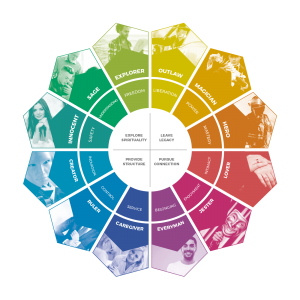


No comment yet, add your voice below!