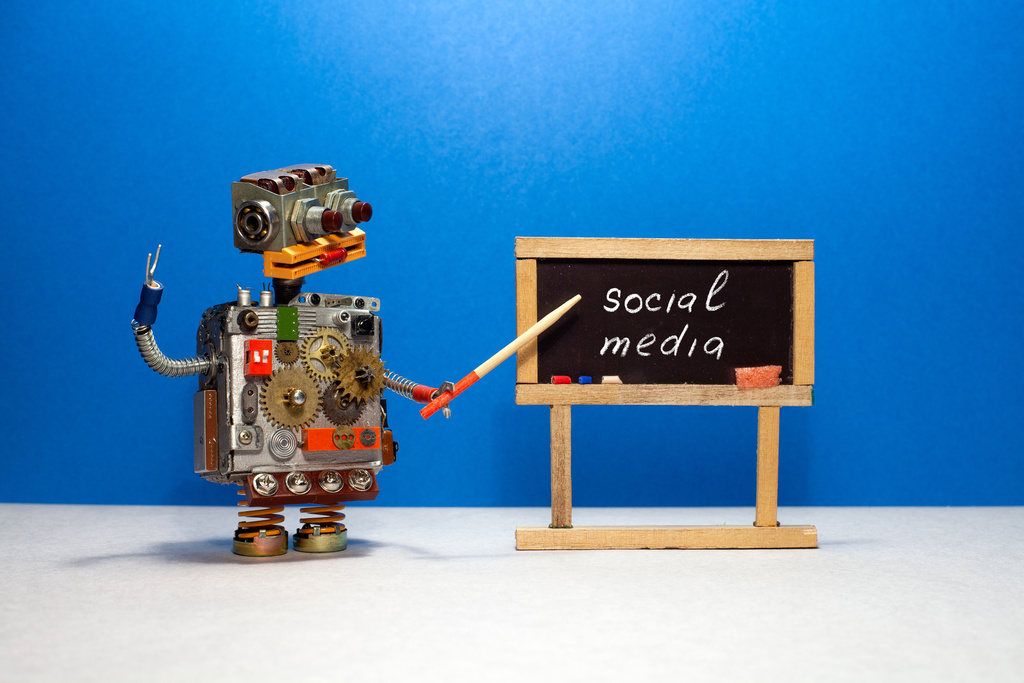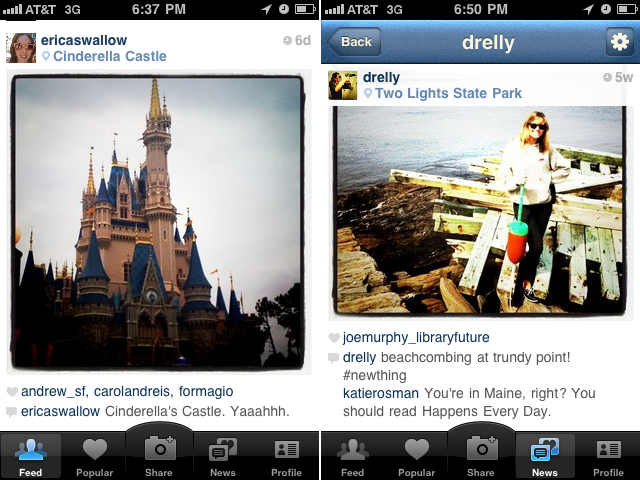Have you ever gone to a website and seen a photo and thought, “Hey, I’ve seen that before!” If so, it was probably an image that the web page creator copied from a stock photo service.
Stock photo services can be either paid or free. Free services include Wikimedia Commons and Flickr. You may need to attribute the author of the photo but you can usually use their images without having to pay a royalty.
Paid stock photo sites include Getty Images, Shutterstock, and many others. When you use photos from these sites, you typically need to pay for them. How much depends on the photo.
Benefits of Stock Photos
But both paid and free stock photo sites types include hundreds, if not thousands, of images that can serve to illustrate practically any type of web page content.
Writing a blog about tree houses? You can grab a stock photo of a tree house to include with it. Creating a web page about pet adoptions? There are stock images of sad-looking puppies or kittens that will perfectly illustrate the point you are trying to make.
Stock photo sights are simple to use. You just use the search function with the keywords that describe the photo you want and you instantly can be connected with dozens of appropriate images.
Stock Photos vs. Authentic Images – Authentic Images
Authentic images are those you take yourself using the camera on your smartphone, professional photographic equipment, or other photo-taking gear.
There are two big benefits to using your own photos on your web pages: 1.) You don’t have to pay anybody a royalty (or worry about being sued for copyright infringement), and 2.) They give pages viewers a more personal insight into you and your content.
Most web designers will agree that including images on your pages is critical to connecting with visitors, whether you use stock photos or your own authentic pictures.